 |
| Download Windows 10 May 2020 Latest ISO images 32-bit and 64-bit Edition |
Hey guys, in this blog I am going to tell you how to download windows 10 iso image file for windows 32-bit and 64-bit operating system. Whenever if you are going to download windows 10 from Microsoft site will tell you to download from media creation tool first. But, today I will show how you can directly download windows 10 iso image file from official site without any interruption. The size of Windows 10 May 2020 ISO file is 4.9GB for the 64-bit edition.
Also Read:- Download, install and activate Microsoft Office 2019 for FREE
Also Read:- How to Download and install Windows 11 on Virtual Box | VMware | Laptop
Download Windows 10 May 2020 Latest ISO images 32-bit and 64-bit edition
To download ISO images file of Windows 10 May 2020 Update, follow these steps:
Step 1:- Open Google Chrome browser or Chromium Microsoft Edge.
Step 2:- Now go to Microsoft’s download website
Step 3:- In Chrome, click on three dots menu at the right top, then select More Tools > Developer Tools.
Step 4:- Again small dialog box will open on the right side, click on three dots menu at the right top (check screenshot)
Step 5:- Now select More Tools > Network Conditions to enable it.
Step 13:- Then confirm your language.
Step 14:- Click either the 64-bit or 32-bit to start the download the ISO file.
Also Read:- How to Download and install Windows 11 on Virtual Box | VMware | Laptop
Also Read:- Download, install and activate Microsoft Office 2019 for FREE
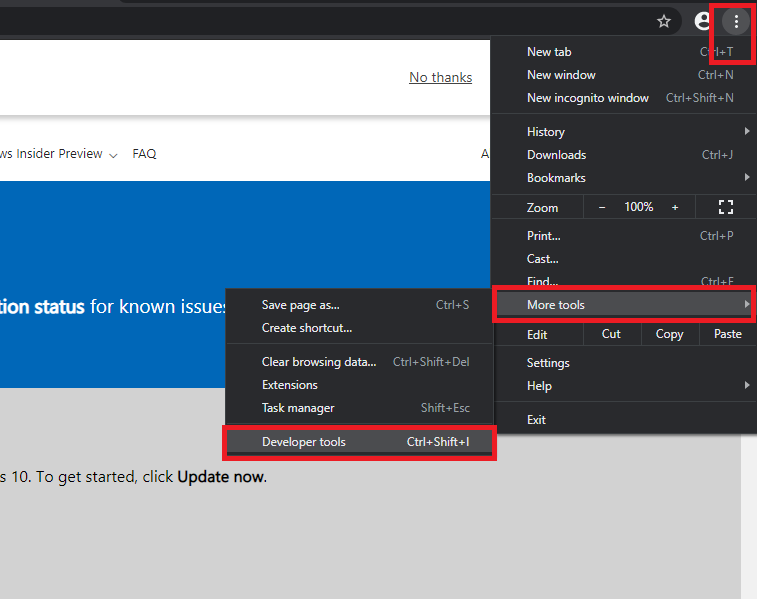
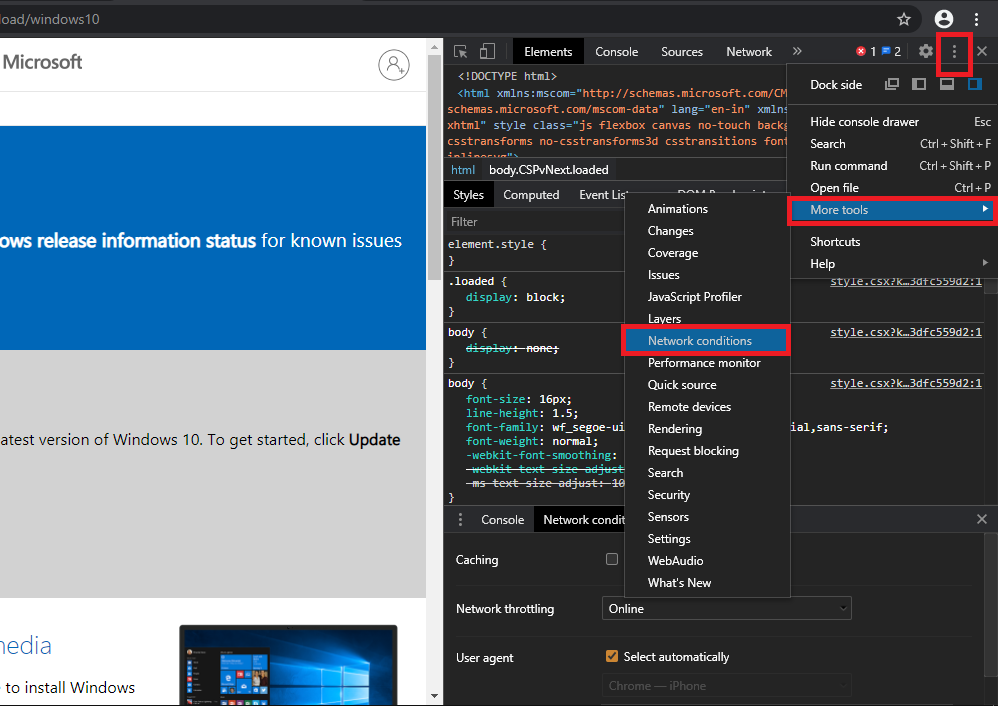
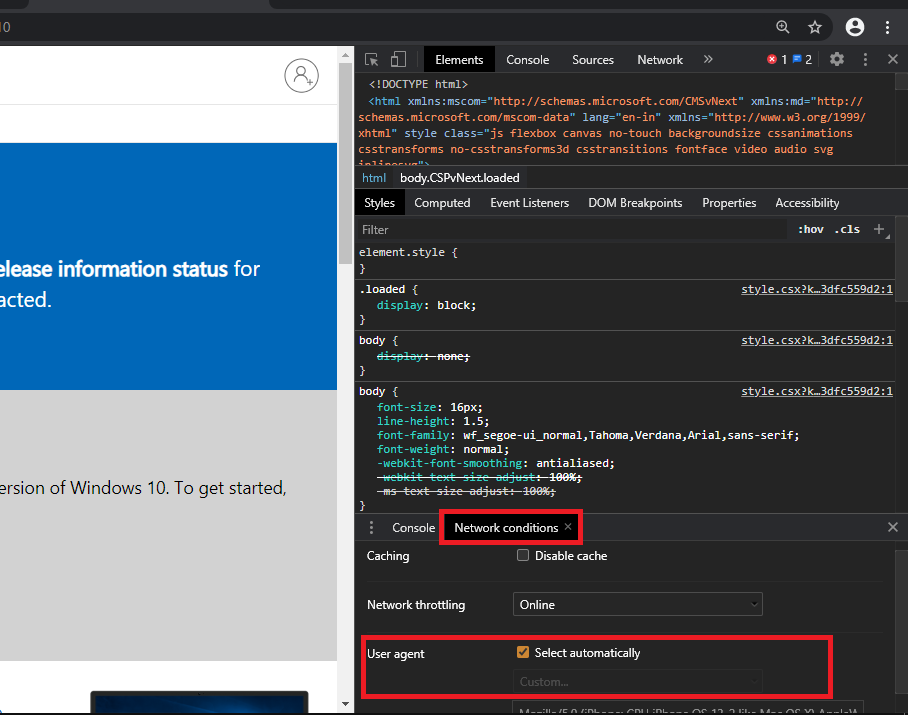
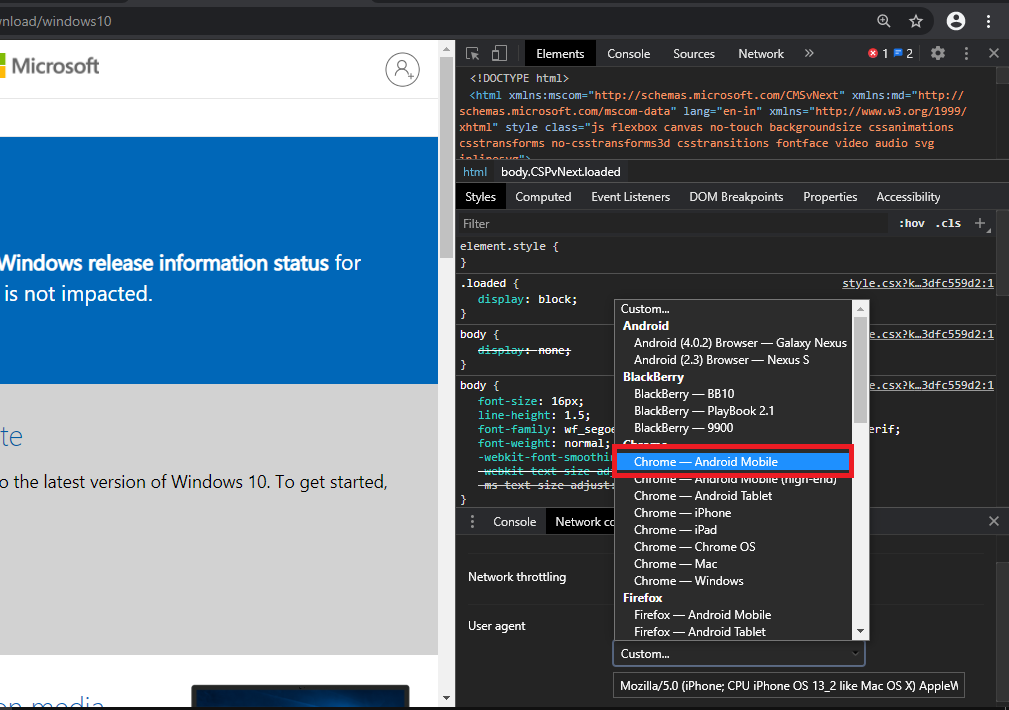
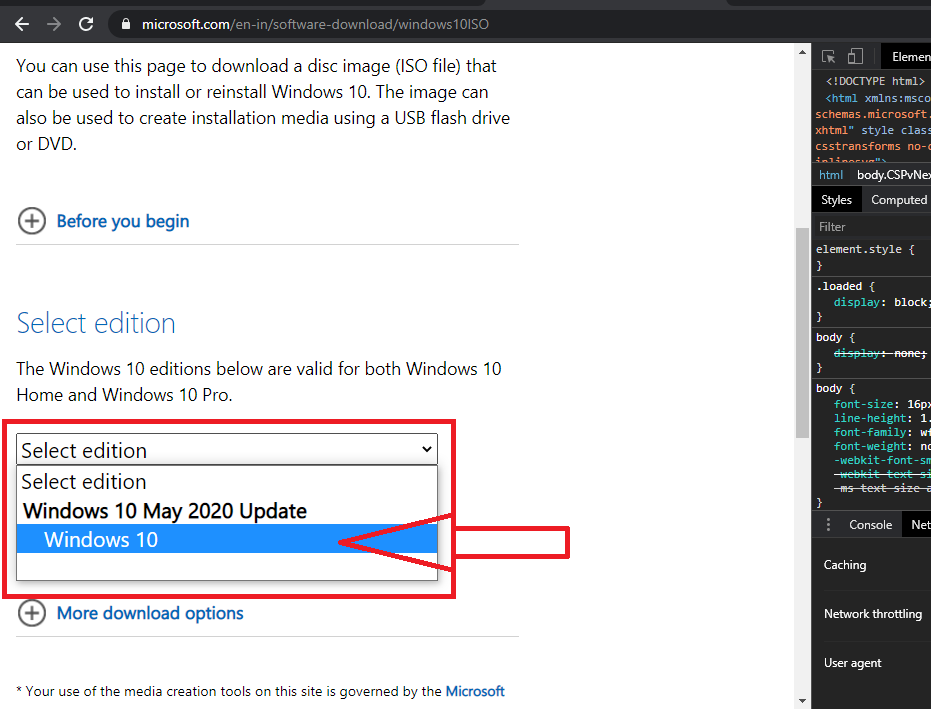
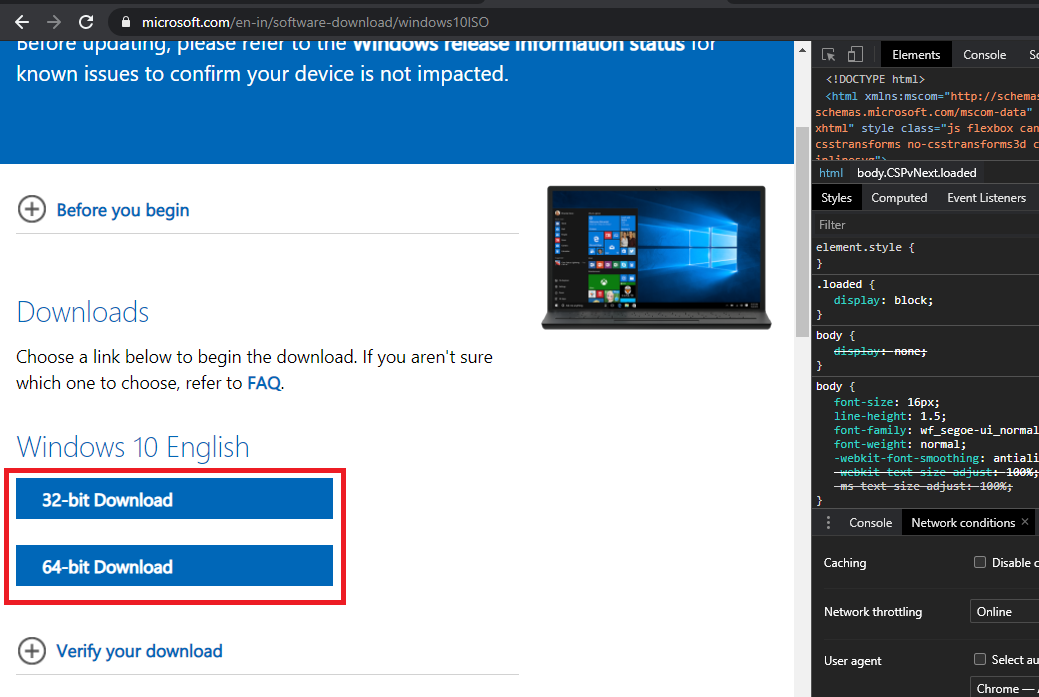
Very easy to follow…
Thanks
Thanks sir for the information it really work. I have been searching from a long time and now i get ot
Informative article
Informative….